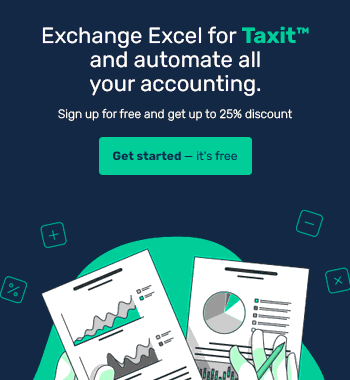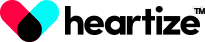When you are faced with your first invoice, you find yourself in a sea of doubts: how do you do it? What should I put in? How can I customize the invoice and make it look more professional? Every time a sale is made, one must be issued; therefore, bills are the bread and butter of the self-employed and entrepreneurs.
There are two main options when creating an invoice online and offline:
a) Excel sheet
It is the most traditional system. The invoice is created on an Excel template , printed, signed and scanned to send it (if it is the case) by email.
What are the disadvantages of using this system?
- Very unprofessional.
- Is slow.
- It is outdated.
- You waste paper.
b) Online billing program
Opting for an online accounting and billing software is the most professional method: it is innovation, technology, efficiency, precision… What does it consist of? It is about using an online billing program to create your invoices online quickly and easily.
It’s so easy to use that you hardly have to click a couple of clicks!
The Taxit ™ billing program, for example, works on a template ( which you can customize to your liking ) in which you only have to add the customer and their data, and then create the invoice and enter the concept and quantity of the product. or service you have sold. In these invoices you can add taxes, notes, etc…
Automatically the invoicing program automatically updates the invoice number, the date and the taxes and the total amount are calculated. This way you avoid possible mistakes!
Once this is done, your invoice is ready to be sent!
- Fast.
- Automatic.
- Efficient.
- Very easy.
Types of invoices
It is important that you know that when creating invoices online, as for example, with our Taxit ™ online billing system , you must consider which of the five different types of invoices that exist are best for your case:
- Ordinary invoice: it is the one you will work with normally and documents any sale and purchase transaction.
- Corrective invoice: used to correct errors in previous invoices.
- Summary invoice: summarizes different operations for the same customer over a period of time.
- Electronic invoice: it is the same as a normal one but in digital format.
- Proforma invoice: it is a kind of budget that is sent before finalizing the sale.